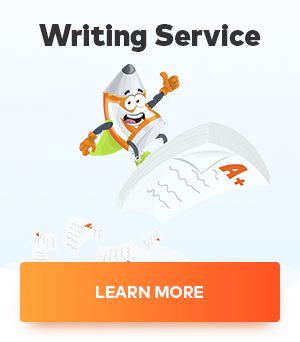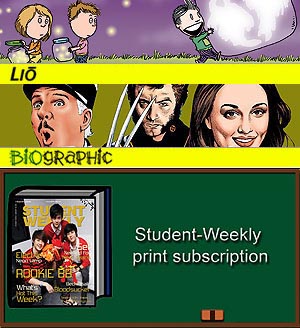HP's Envy X2 functions impressively as a tablet, but has a few hiccups as a hard-working notebook
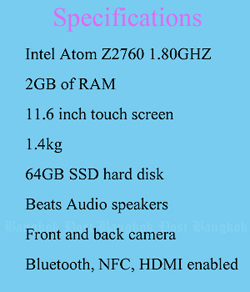
If you're looking for a sleek-looking notebook computer, plus a tablet for light use, and an inbuilt battery that lasts for more than two days without charging, the HP Envy X2 has it all in one.
This new model, which runs the latest Microsoft Windows 8, can be transformed from a notebook in a wink by detaching the keyboard to leave you with a lightweight tablet that will make your friends green with envy.
It's an aluminum gadget and it has some, dare I say, of Macbook Air's gorgeousness and all the people I have shown it to say it looks really attractive. And it's not just the stylishness, the machine is pretty firmly built as well, which makes my current old notebook feel flimsy to use in comparison.
The major plus point for this notebook-tablet hybrid is its battery life. When attached to its keyboard, which acts as an extra battery, it can easily last for more than two days of normal casual use (surfing the internet, playing around with Facebook and Twitter, chatting, text typing and emailing).
The width of the touch screen is about 28cm (11 inches) and can recognise multiple finger inputs and gestures responsively. The screen can display hi-definition movies sharply, which goes very well with its built-in Beats Audio speakers that send out crisp and loud surround sound.
One thing of note is that you can start this thing up in 10 seconds and shut it down in two, which really astounds me. It was faster and an iPad, and you can simply shut off the screen by making it ``sleep''. It can be turned back on instantly just like with iPads.

Some of the minus points for this computer is that if you're a multi-tasking serious power user, this machine's Intel Atom CPU wouldn't have enough power to serve your greedy needs.
Although it runs really fast when you're working on a couple of things at a time, if you are the sort of person who does a few things at once, like me (I watch YouTube and type in Microsoft Word, plus I have Photoshop running and about 10 web pages ready for me to read at all times) then the Envy can show signs of slowing down.
And I found the touch pad can tickle your fingers because of its texture. Also the aluminum back of the tablet screen can become very warm when used for a long period, but it can also cool down pretty fast, too. There are no ports to plug in external devices to the tablet screen and typing on its keyboard can be jumpy at times. Although Windows 8 can be cumbersome to beginners, it grew on me and can be fun to use in the long run.
Other than these few quibbles, I can hardly find fault on this computer. It's savvy and generally impressive. And having a sleek computer that is always ready for you to use without the need to find the nearest power socket every few hours like most computers do is super cool, in my humble opinion.
comments powered by Disqus